Zodiac Casino Canada: Sign Up & Login Guide for New Players
Welcome to Zodiac Casino — your gateway to thrilling online entertainment and real chances to win big! If you’re ready to begin your journey, this step-by-step guide will walk you through how to quickly register a new account and securely log in on any device. Whether you’re using a smartphone, tablet, or desktop, becoming a member takes just a few minutes. Let’s get you started with ease and confidence.
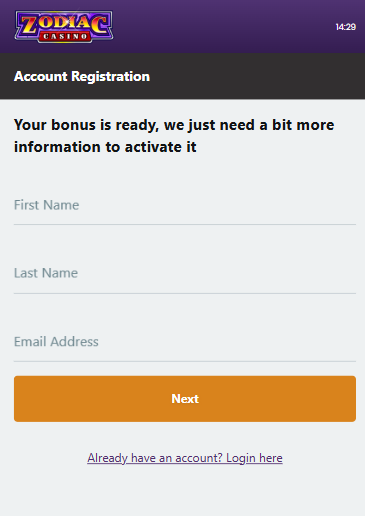
1. Start the Registration Process
To begin, head to the official Zodiac Casino Canada website and click on “Sign Up”. You’ll be taken to the account registration screen (as shown above). This is where you’ll start by entering your basic personal details. Make sure the information you provide is accurate, as it will be used for account verification and payment processing.
You’ll need to fill in the following fields:
-
First Name – Enter your legal first name.
-
Last Name – Provide your legal surname.
-
Email Address – Use a valid email you currently access, as it will be used for confirmation and communication.
Once completed, click “Next” to continue.
2. Complete Your Personal Details
In the next step, you’ll be asked for more detailed information to help us create and secure your player profile. This includes:
-
Date of Birth – To verify that you’re of legal gambling age in Canada (18 or 19 depending on the province).
-
Home Address – Your physical address is required for regulatory compliance.
-
Phone Number – A mobile number is optional but recommended for verification and support purposes.
-
Create a Username and Password – Choose a secure login combination that you’ll remember, ensuring your account remains protected.
Tip: Use a strong password that combines uppercase, lowercase, numbers, and symbols.
3. Confirm and Activate Your Account
After entering your details, you will be prompted to agree to the terms and conditions and confirm that you’re of legal age to play. Once submitted:
-
You may receive an email verification link — check your inbox (and spam folder) and click the link to activate your account.
-
If required, you may also be asked to verify your identity or payment method before making a withdrawal.
Upon successful verification, your account will be ready — and your welcome bonus (such as 80 chances for just $1!) will be instantly available in your profile.
How to Log In to Your Zodiac Casino Canada Account: A Step-by-Step Guide
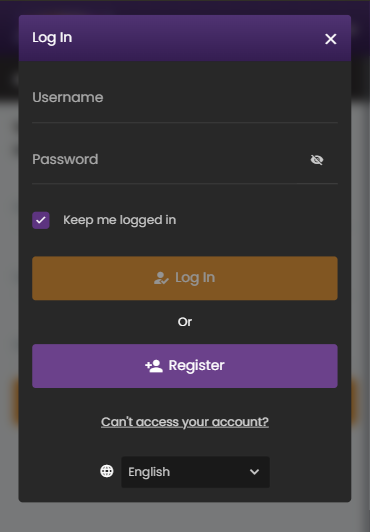
1. Navigate to the Zodiac Casino Login Page
Start by visiting the official Zodiac Casino Canada website. Once there, click on the “Log In” button. This will open a secure login form (as shown in the screenshot above), designed to protect your credentials and ensure fast access.
On this screen, you’ll see:
-
Username field
-
Password field
-
Optional: Keep me logged in checkbox
-
Options to Log In, Register, or Recover Password
Ensure you’re accessing the correct site by checking for the secure lock icon in the browser address bar.
2. Enter Your Login Credentials
In the login form, enter your Zodiac Casino username and password that you created during registration.
-
Your username is case-sensitive and should be typed exactly as you set it.
-
The password field includes a visibility toggle (eye icon) — use it to double-check for typos if needed.
-
If you’re on a private or personal device, check the box that says “Keep me logged in” for faster access in the future.
If you’ve forgotten your login details, click “Can’t access your account?” located just below the buttons — you’ll be guided through a secure password reset or account recovery process.
3. Secure Login and What Happens Next
Once your credentials are entered, click the gold “Log In” button to access your player dashboard. If the details are correct, you’ll be immediately redirected to your account where you can:
-
View your bonus offers and balance
-
Access hundreds of online casino games
-
Make deposits or request withdrawals
-
Update your profile and preferences
-
Contact support if needed
If you encounter a login error, double-check your spelling, make sure Caps Lock isn’t on, and confirm you’re using the correct email or username. For persistent issues, the support team is available 24/7 to assist Canadian players.
How to Reset Your Password at Zodiac Casino Canada
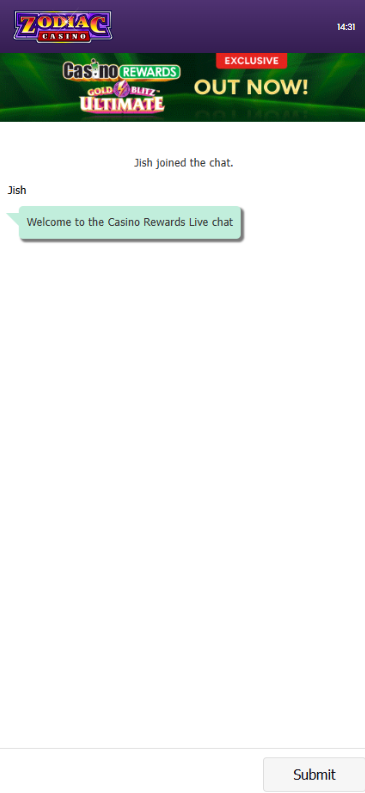
1. Access the Password Reset Page
To begin, navigate to the Zodiac Casino login page. Below the login fields, click the “Can’t access your account?” link. This will open a dedicated password recovery interface — similar to the one shown in your screenshot — where you can initiate the reset process.
2. Enter Your Registered Email Address
You’ll be prompted to enter the email address linked to your Zodiac Casino account. Be sure to use the exact email you used during registration, as this will be used to verify your identity and send you reset instructions.
After entering your email, click the “Submit” button to proceed.
3. Check Your Inbox & Follow Reset Instructions
Shortly after submitting your request, you will receive an email from Zodiac Casino Support. This message includes a secure reset link that will direct you to a password creation page.
Steps to follow once you receive the email:
-
Open the message and click the link inside (valid for a limited time for security purposes).
-
You will be taken to a secure page where you can create a new password.
-
Choose a strong, unique password that combines letters, numbers, and symbols.
-
Confirm your new password by re-entering it, then submit the form.
Once successful, you’ll be notified that your password has been updated. You can now return to the login screen and enter your new credentials to access your account.
Important Registration and Login Guidelines for Zodiac Casino Canada
Joining Zodiac Casino and accessing your account should be a seamless and secure experience. To ensure that your account remains protected and your gaming sessions stay uninterrupted, it’s essential to follow a few key guidelines during the registration and login process. These best practices are especially helpful for new players or returning members accessing the platform from different devices.
1. Use Accurate and Verifiable Personal Information During Registration
When creating your Zodiac Casino account, always ensure the details you provide are both accurate and verifiable. This includes your first and last name, email address, date of birth, and residential address. These credentials are essential for:
-
Verifying your identity.
-
Activating promotional offers like the “80 Chances for $1” welcome bonus.
-
Ensuring smooth deposits and withdrawals later on.
Additionally, use a secure and accessible email that you check frequently, as this will be your main point of contact for account alerts, bonus notifications, and password recovery.
2. Create Strong, Unique Login Credentials and Store Them Securely
Once your basic details are submitted, you’ll be prompted to set up a username and password. Follow these tips to protect your account:
-
Choose a unique username that isn’t easily guessable.
-
Create a strong password using a combination of uppercase and lowercase letters, numbers, and special characters (e.g.,
Z0di@c#Play2025). -
Avoid using passwords that you use for other websites, especially banking or social media.
-
Store your login credentials in a secure password manager rather than writing them down or saving them on shared devices.
If you’re playing from mobile, always ensure your device has a screen lock and avoid saving passwords on public or shared smartphones.
3. Enable “Keep Me Logged In” With Caution and Always Logout on Shared Devices
Zodiac Casino offers the convenience of a “Keep me logged in” checkbox on its login screen. While this is helpful for frequent users, it’s important to use this option responsibly:
-
Only enable this feature on personal, private devices that are password-protected.
-
Never use auto-login on public or shared computers (like at a library or cafe).
-
Manually log out after each session if you’re using a friend’s device or a temporary browser.
Bonus Tip: If you notice any suspicious activity or login attempts you didn’t initiate, change your password immediately and contact Zodiac Casino Live Support, available 24/7.
FAQ
Yes, but for security reasons, you’ll need to contact our support team to update your registered email. Email address changes are only approved after proper identity verification to protect your account from unauthorized access.
Sometimes, confirmation emails may land in your spam or junk folder. If you still haven’t received anything after 10 minutes, double-check your email spelling and ensure your inbox isn’t full. You can also request a new confirmation link via live chat.
No. According to our terms of service, each player is allowed only one active real-money account. Creating multiple accounts could lead to suspension and forfeiture of bonuses or winnings.
If you forget your username, visit the login page and select “Can’t access your account?” Then follow the prompts or contact our 24/7 support team. You’ll be asked to provide personal information to verify your identity before recovering access.
Yes! You can log into your Zodiac Casino account from multiple devices, such as your phone, tablet, or desktop. Just make sure not to share your login credentials and always log out after using a shared device.
While 2FA is not yet mandatory, we highly recommend using strong passwords and enabling device-level security features like biometric login or lock screens, especially for mobile players.
